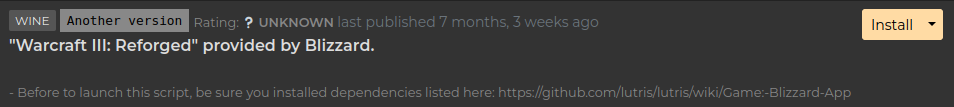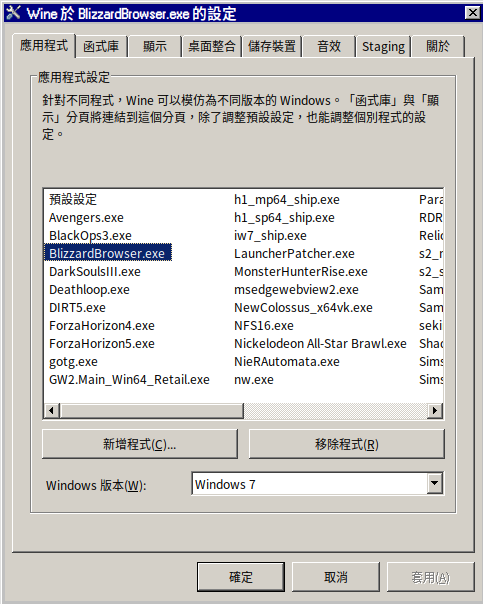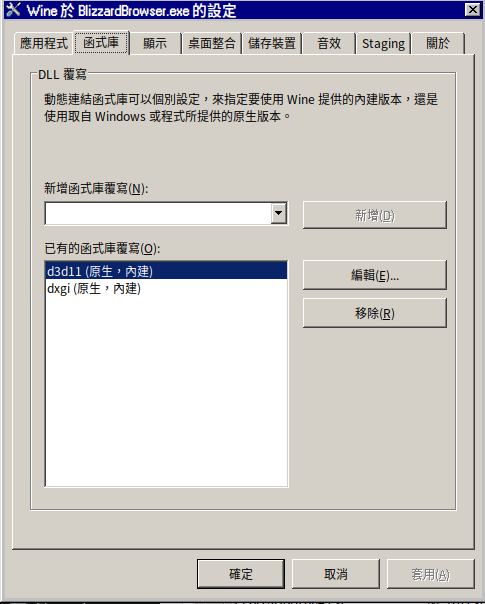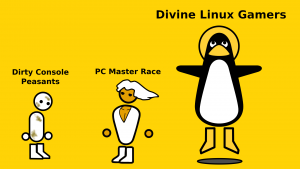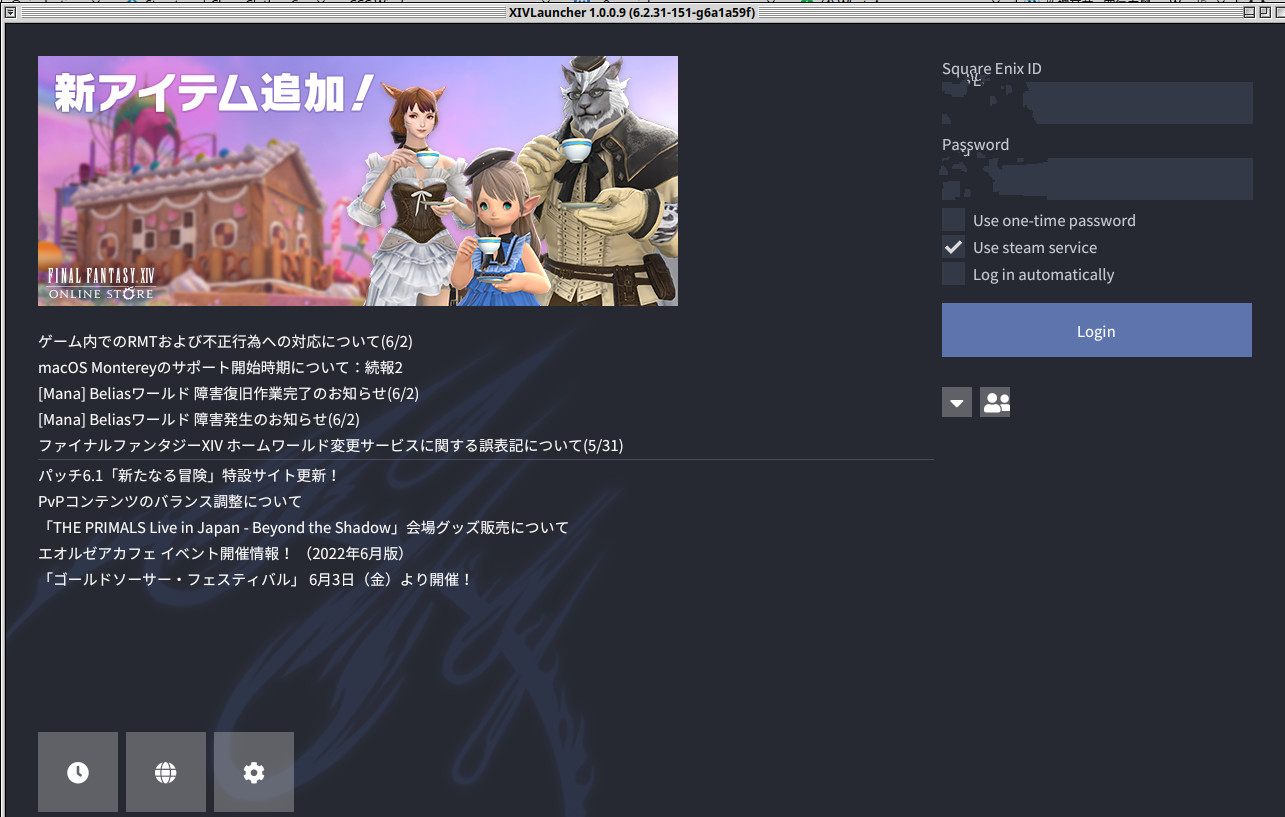no no no no “yes yes yes yes”
no no no no “yes yes yes yes”
ain’t no such thing as trust nor justice
信任也好 正義也好 這世上並不存在
so disgusting y’all ass kissers
所以你們才要隱藏自己 像條噁心的馬屁蟲般委曲求全
y’all die spell curse came from hell
我要從地獄詛咒你們全都去死!
“past is what you don’t wanna dwell”
「你也不想沉溺於過去吧?」
it’s all BS it’s all garbage
閉嘴 你們這群垃圾 說的全是廢話
“I say neither, it’s vice versa”
「不是的 並非如此」
lost in himself
他已迷失於
maze he has made
自己創造的迷宮
“just trying to reach out reach out
「無論如何努力逃避
ain’t those bluffings gonna get you out”
自欺欺人都不會讓你得到解脫」
hmm… nothing but middle finger
哼….而我卻只想對你舉中指
I hate talking to ignorants, stop the whimpers
所以我才討厭跟無知的小鬼說話,快閉上你那煩人的嘴
“misunderstanding man that’s too much overrreacting
「你誤會了 請不要如此激動
better go retract that
現在回頭還來得及
statements on it, you can’t own it”
你不能背負這一切」
I am flawless “more like thoughtless”
我是完美無缺的 「不,這只是在放棄思考」
chasing stars afar(so so far)
追遂遠方的繁星 (遙遠而漫長)
overlooks his own path(dark dark night)
卻迷失在路途上(在這深暗的夜晚)
where is light when needed he didn’t get it
在最需要光明的時侯 卻未能尋得
enough for a man to lose sight for a frail pride
足以讓人因為虛榮心而變得盲目
so lost in the starless night
在無星夜下彷徨
sun don’t rise
明日並不會迎接
on the blinded mind
陷入盲目的人
around and around there goes now
明明一切都是伸手能及
waiting for another falling
卻選擇等待他人與自己一同墮落
let their be stars to guide him the way
願那些人能成為繁星 為他指引道路
in this poor night
在這悲傷的夜晚裡
so numb he’s become so numb
變得麻木的他
ways of life
即使眼前有無數的道路
so exhausted
仍選擇放棄一切
he will not be who he’s not
因此他將無法改變自己
so sick of lies over lies but
厭惡無數謊言
can’t tell what is a lie anymore
到最後卻無法分清真假
he’s going so numb
只能停止思考
your crew love that gibberish
那些狗屁不通的話 只有你的伙伴會喜歡
to me that’s illiterate
對我來說不過是笑話
makes me want to obliterate it
讓人恨不得讓他們全數消失
“you just love being bitter-y? don’t ya
「你只是試圖用痛苦讓自己感覺好一點,不是嗎?
I am thinking you just might be
我開始覺得
you just like me I’m just lucky
你和我是如此相像…只是我比較幸運
just took it wrongfully and it just
而你則是誤入歧途
might not be entirely your fault”
但這些並非全是你的錯」
just let it go
放開執念
open the door
打開新的門扉
no words can mean anything at this point so we must battle
廢話不必多說 我們注定必須戰鬥
“that’s just you and that’s how you mishandle thing mishandle mishandle now!”
「你這樣執迷不悟 只會犯下更多的錯!」
now you’re telling me what to do?
你這是想指使我做事嗎?
let me tell you who rules
還是讓我來告訴你 誰才是掌管一切的人吧
“come on this ain’t nothing to rule over this matter brother
「不 我們並沒有上下之分
you and I we ain’t so different
你和我之間的差別
I guess I had more blessings
只是我得到更多祝福
without it you got belligerent
而你因此抽到了鬼牌
but I totally understand
但我完全明白
glass was half full for mine”
對我來說,杯子是半滿的」
and it looked half empty for me
在我看來,這卻是半空的
maybe that[one glass] made the path we took who knows?
也許就是對「杯子」的想法,讓我們走上了不同的道路?
chasing stars afar(so so far)
追遂遠方的繁星 (遙遠而漫長)
overlooks his own path(dark dark night)
卻迷失在路途上(在這深暗的夜晚)
he who knows not and knows not then he knows not…
他並不理解自身 也不明白有何意義 更一直未能察覺
but he could just easily be
但其實只要他願意
oh anyone
改變是如此簡單
so lost in the darkest night
迷失在至黑之夜裡
where’s the love?
當人需要愛時
when one needs it?
它到底在何處?
around and around there goes now
明明一切都是伸手能及
waiting for another falling
卻選擇等待他人與自己一同墮落
let their be stars to guide him the way
願那些人能成為繁星 為他指引道路
in this poor night
在這悲傷的夜晚裡
so numb he’s become so numb
變得麻木的他
ways of life
即使眼前有無數的道路
so exhausted
仍選擇放棄一切
he will not be who he’s not
因此他將無法改變自己
so sick of lies over lies but
厭惡無數謊言
can’t tell what is a lie anymore
到最後卻無法分清真假
he’s going so numb
只能停止思考
just let it go
放棄那份執念和
maze he has made
犯下的一切錯誤吧